WebLecture Joining instructions:
We would like to thank you for registration for our WebLecture
I will be opening the session 15 mins before the scheduled time.
- Please login from your laptop for a smoother experience.
- Be in a quiet place without distractions.
- Have a notepad and pen handy to take notes
- Use headsets if possible, else you may generate an echo.
URL to join the webinar – https://join.freeconferencecall.com/XXXXXXXX – where XXXXXXXX is the meeting id shared with you.
It may ask you to download the app. On the left hand side of the screen, you have the option to join using the web version. However, the app gives you a better experience.
Sometimes, the Windows firewall blocks the app. Please authorize it if you get a prompt.
You reach the login screen:
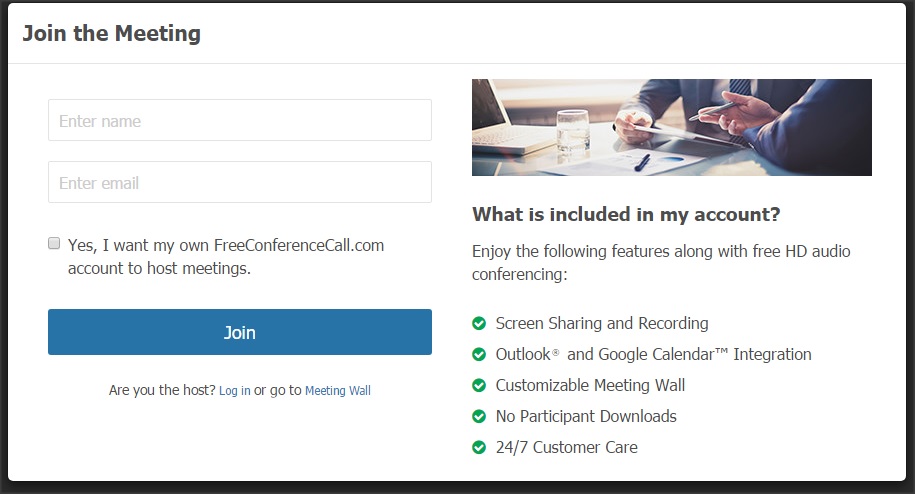
Give your name and email id you registered with.
Click join
A similar join screen also shows up in the app
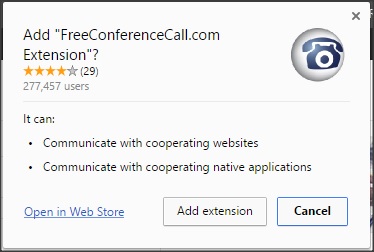
If you are using Chrome, you may get a pop up like this –>
Click Cancel
You will reach here, or you should be viewing my screen
Click phone icon (shown on the right ) to select your audio method.
This will ask for an audio preference.
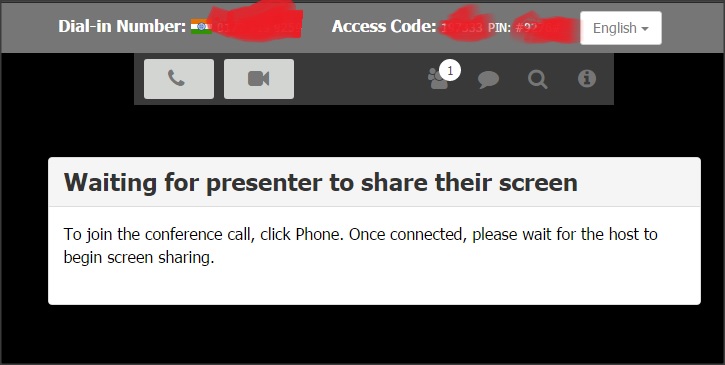

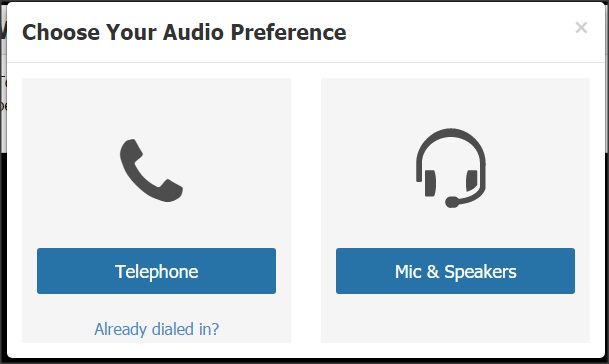
You should select Mic & Speakers. It will use the VOIP of your computer.
For India the Telephone option with in-country dial-in is not available.
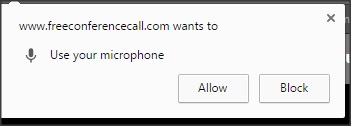
Select Mic & Speakers, you may get a prompt.
Click Allow.
Mobile users:
Both Andriod and IOS have apps called “Freeconferencecall.com” in respective playstores.
Download and install.
When you launch, use meeting id as – XXXXXXXX – where XXXXXXXX is the meeting id shared with you.
Select Internet as the audio option.
View in landscape mode.
For all users, please use a headset, else an echo is generated. We will keep you in the muted mode – use Chat – if you need to ask a question. Preferably, keep questions for the end.
Operating system requirements include:
- OS: Windows® 7 and up / Mac® OSX 10.7 and up / Ubuntu® 14.04 and up
- Bandwidth 100Kb/s (HD Audio), 400Kb/s (screen sharing), 500Kb/s (video)
- Video camera supported by OS, integrated or external and a headset with microphone
- Chrome™ 29 or newer, Firefox® 22 or newer, Safari® 6.0 or newer (Mac only), Internet Explorer® 10 or newer (Windows only) (Javascript)
In case if you are taking the conference from your office or other secure network, you may experience blocks due to your firewall. Please contact your network administrator and allow firewall access to the following addresses: host: 12.7.192.0/23, 67.55.209.0/24, 162.251.180.0/23, ports UDP 6000-65534 and TCP 443, and TCP 5040-5060.
You may reach out to me on the details below if you need to.
No recording will be available in the unfortunate event of you being unable to attend the session.
Looking Forward to seeing you in the session.
